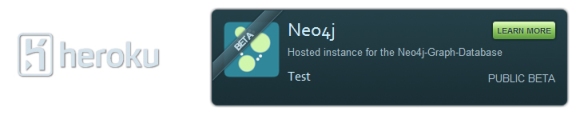Last year Microsoft announced “Cosmos DB”, a multi-modal database with graph support. I think multi-modal databases are like swiss army knifes, they can do everything, just not very well. I imagine you would design it to be as good as it can be at its main use case while not losing the ability to do other things. So it’s neither fully optimized for its main thing, nor very good at the other things. Maybe you can do pretty well with two things by making a few compromises, but if you try to do everything…it’s just not going to work out.
Can you imagine John Rambo stalking his enemies with an oversized swiss army knife? Here, let me help with the mental image:
Continue reading